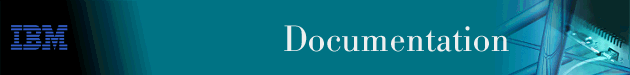
This chapter describes Token-Ring interfaces configuration and operational commands. It includes the following sections:
To display the TKR config> prompt, enter the network command followed by the interface number of the Token-Ring interface. For example:
Config>network 0
Token-Ring interface configuration
TKR Config>
Use the list devices command at the Config> prompt to display a list of interface numbers configured on the router.
| Note: | Whenever you change a parameter, you must restart the router for the changes to take effect. |
This section describes the Token-Ring configuration commands. Enter
the commands at the TKR config> prompt. Table 23 lists Token-Ring configuration commands.
Table 23. Token-Ring Configuration Command Summary
| Command | Function |
|---|---|
| ? (Help) | Displays all the commands available for this command level or lists the options for specific commands (if available). See "Getting Help". |
| List | Displays the selected Token-Ring interface configuration. |
| LLC | Accesses the LLC configuration environment and subcommands. |
| Packet-size | Changes packet-size defaults for all Token-Ring networks. |
| Set | Sets the aging timer for the RIF cache and the physical (MAC) address. Also sets full or half-duplex operational modes. |
| Source-routing | Enables or disables source-routing on the interface. |
| Speed | Sets the interface speed in Mbps. |
| Exit | Returns you to the previous command level. See "Exiting a Lower Level Environment". |
Use the list command to display the current configuration for the Token-Ring interface.
| Note: | If the MAC address is 0, the default station address is used. |
Syntax:
list
Token-Ring configuration:
Packet size (INFO field): 2052
Speed: 16 Mb/sec
RIF Aging Timer: 120
Source Routing: Enabled
MAC Address: 000000000000
Operational Mode: Full Duplex
Use the LLC command to access the LLC configuration environment. See "LLC Configuration Commands" for an explanation of each of these commands.
Syntax:
| Note: | If APPN is not included in your router software load, you will receive the
following message if you try to use this command:
LLC configuration is not available for this network.The LLC configuration environment is only available if APPN is included in the software load. |
Use the packet-size command to change maximum packet-size for all Token-Ring networks. Enter the packet-size command followed by the desired number of bytes.
Syntax:
Table 24. Token-Ring 4/16 Valid Packet Sizes
| Network Data Speed | Values (# of bytes) | ||
|---|---|---|---|
| 4 Mbps | 516 to 4498
| ||
| 16 Mbps | 516 to 18144
|
| Note: | If packet sizes are increased, buffer memory requirements will also increase. |
Use the set command to set the Routing Information Field (RIF) timer and the physical (MAC) address.
Syntax:
| Note: | Pressing Return leaves the value the same. Entering 0 and pressing Return causes the router to use the factory station address. The default is to use the factory station address. |
Valid values: Any 12-digit hexadecimal address.
Default value: burned-in address (indicated by all zeroes).
Example:
set physical-address MAC address in 00:00:00:00:00:00 form []?
Example:
set rif-timer RIF aging timer value [120]? 120
Example:
set operational-mode Operational Mode[ ]? full
Use the source-routing command to enable or disable end station source routing. Source routing is the process by which end stations determine the source route to use to cross source routing bridges. Source routing allows the IP, IPX, and AppleTalk Phase 2 protocols to reach nodes on the other side of the source routing bridge.
This switch is completely independent of whether this interface is providing source routing via the SRT forwarder. The default setting is enabled.
Some stations cannot properly receive frames with a Source Routing RIF on them. This is especially common among NetWare drivers. Disabling source routing in this situation will allow you to communicate with these stations.
Source routing should be enabled only if there are source-routing bridges on this ring that you want to bridge IP, IPX, and AppleTalk Phase 2 packets through. Source routing must also be enabled so LLC test response messages can be returned.
Syntax:
Use the speed command to change data speed. The default speed is autosense (AUTO).
Syntax:
Valid values:
| Note: | If you specify AUTO, the adapter will open at the current ring speed. However, if this adapter is the only adapter on the ring with autosense speed configured and no ring speed was established at open, the adapter will not open. The open failure prevents the adapter from setting an incorrect ring speed. |
Default value: Autosense
To display the Token-Ring monitoring prompt (TKR>), enter the network command followed by the interface number of the Token-Ring interface. For example:
+network 0
TKR>
Use the list devices command at the Config> prompt to display a list of interface numbers configured on the router.
Follow the procedure described in "Accessing the Network Interface Configuration Process" to access the interface monitoring process for the interface described in this chapter. Once you have accessed the desired interface monitoring process, you can begin entering monitoring commands.
This section summarizes the Token-Ring monitoring commands. Enter
commands at the TKR> monitoring prompt. Table 25 lists the monitoring commands.
Table 25. Token-Ring Monitoring Command Summary
| Command | Function |
|---|---|
| ? (Help) | Displays all the commands available for this command level or lists the options for specific commands (if available). See "Getting Help". |
| Dump | Displays a dump of the RIF cache. |
| List | Displays the current operational mode (half-duplex or full duplex) of the Token-Ring. |
| LLC | Displays the LLC monitoring prompt. |
| Exit | Returns you to the previous command level. See "Exiting a Lower Level Environment". |
When source routing is enabled in the tkr config> process, you can use the dump command to request a dump of the RIF cache contents.
Syntax:
dump MAC address State Usage RIF 0000C90B1A57 ON_RING Yes 0220
On_ring - indicates that a RIF was found for a node on the ring.
Have_route - indicates that a RIF was found for a node on a remote ring.
No_route - is displayed for a brief period of time as an explorer frame is sent out and the router is waiting for a return.
Discovering - indicates that the router sent an explorer frame to rediscover the RIF.
St_route - indicates that a route obtained from a Spanning tree explorer.
| Note: | The RIF is displayed only if Source Route Bridging is enabled on the Token-Ring interface. |
Use the list command to display the current operational mode of the selected Token-Ring.
Syntax:
list Operational Mode - Full
Use the LLC command to access the LLC monitoring prompt. LLC commands are entered at this new prompt. See "LLC Monitoring Commands" for an explanation of each of these commands.
Syntax:
While Token-Ring interfaces have their own monitoring processes for monitoring purposes, the router also displays complete statistics for installed network interfaces when you use the interface command from the GWCON environment.
The following statistics display when you enter the interface <net#> command for a Token-Ring interface from the GWCON environment.
Self-Test Self-Test Maintenance Nt Nt' Interface Slot-Port Passed Failed Failed 4 4 TKR/0 Slot: 5 Port: 1 1 0 0 Token-Ring/802.5 MAC/data-link on IBM Mezzanine Token-Ring interface Physical address 0004AC4C8D05 Microcode Level PX13CB Configured speed Autosense Network speed 16 Mbps Network duplex Half-Duplex Max packet size (INFO) 2052 Handler state Ring open Last Reported Ring status SERR | CO # times Signal lost 0 # times Beaconing 0 Hard errors 0 Lobe wire faults 0 Auto-removal errors 0 Removes received 0 Ring recovery actions 0 Soft Errors 0 Line errors 0 Burst errors 0 ARI/FCI errors 0 Inputs dropped 0 Frame copy errors 0 Token errors 0 Lost frames 0 Output Underrun 0 Input overflows 0 Driver output errors 0
The following section describes general interface statistics:
The following section describes the statistics displayed that are specific to the Token-Ring interfaces:
One of the following conditions must also exist:
An Active Monitor Present (AMP) MAC frame with the ARI/FCI bits equal to zero and a Standby Monitor Present (SMP) MAC frame with the ARI/FCI bits equal to zero.
More than one SMP MAC frame with the ARI/FCI bits equal to zero, without an intervening AMP MAC frame.
This error indicates that the upstream neighbor copied the frame but is unable to set the ARI/FCI bits.
The MONITOR_COUNT bit of token with nonzero priority equals one.
The MONITOR_COUNT bit of a frame equals one. No token or frame is received within a 10-ms window.
The starting delimiter/token sequence has a code violation in an area where code violations must not exist.
This section describes dynamic reconfiguration (DR) as it affects Talk 6 and Talk 5 commands.
Token Ring supports the CONFIG (Talk 6) delete interface command with the following consideration:
When the interface is removed, the source routing record is deleted, and higher number records are renumberd.
Token Ring supports the GWCON (Talk 5) activate interface command with no restrictions.
All Token Ring interface-specific commands are supported by the GWCON (Talk 5) activate interface command.
Token Ring supports the GWCON (Talk 5) reset interface command with the following consideration:
If the maximum packet size has been set higher than the size for user data, the 2212 must be rebooted.
All Token Ring interface-specific commands are supported by the GWCON (Talk 5) reset interface command.